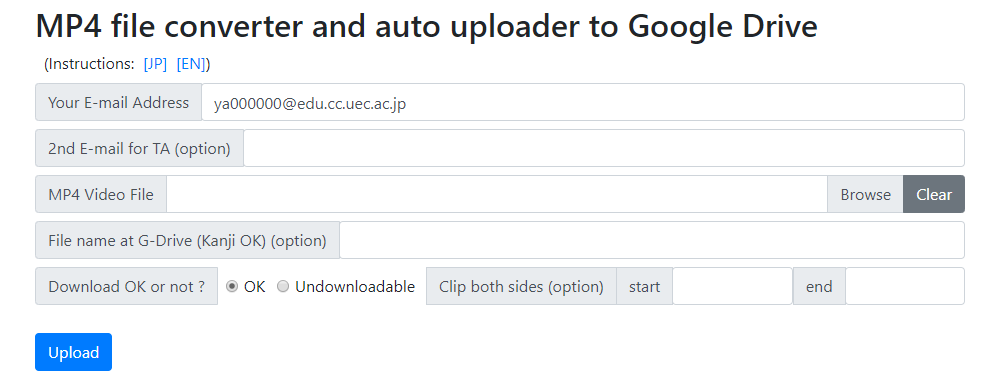Using a classroom recording system will result in a file size of 1GB in a 90-minute lecture, which puts a strain on students with communication restrictions. Therefore, we have prepared a video compression site that automatically reduces the size by uploading a video file. Lecture videos, which have less movement than normal videos, do not significantly affect the readability of the characters on the blackboard even if compressed at a high compression rate. After compression, the compressed videos will be automatically uploaded to a Google Drive, and students will be notified by email with the link to the file. In addition, the file will be uploaded to the UEC cloud account and folder of the operator. The operator will usually be the teacher or TA.
How to Use
Video compression & Google Drive cooperation service site: https://video.cs.uec.ac.jp/
- Log in to the above site with a UEC account. (e.g. UEC account format: aa123456)
- Upload a video file (mp4 format) and enter your email address. Select whether students can download or not download.
- You will receive an email with a URL. Share the URL to Google Drive with your students.
Additional information
1. When you first upload, you’ll receive an email asking you to share it on Google Drive. A folder named video_data_ {UEC account} is created in the shared item in Google Drive of the UEC cloud account, and the compressed video file is stored there. From now on, all videos generated using this service will be stored in that folder.
2. The email address of the notification is automatically set to {UEC ID}@edu.cc.uec.ac.jp, but this can be corrected. For the 2nd address, if necessary, enter the email address of the TA student.
3. If you choose not to download, students will watch the video with the preview feature. If you do not set the resolution to 720p with that setting, you cannot read the blackboard.
4. The network load is lower (0.2 to 0.3 Mbps) when you select the option to download. This is because the site uses very high compression. If your network is poor, we recommend this method to students as it can be downloaded and played at the same time on a smartphone. The resolution at this time is always 720p.
5. The URLs known to students can only be accessed by those who are logged in to their UEC cloud account. Furthermore, if you set a video to be private on Google Drive and then post it in the Classroom class you opened with “Add Link”, only the students in the class can access it.